If you’ve been wondering how you can use your PC’s Internet connection on your Sony Ericsson A200 mobile phone, then wait no more because I have the answer for you!
But first of all, let’s make sure that your phone is really running the A200 platform – right now there are K530, K630, K850, V640, W890, W910 & Z750 running this platform, but more will come in the future. The easiest way to know if it’s A200 or the old A100 is by looking at the softkeys – if there are two softkey options in the phone, it’s A100, if there are three, it’s A200. Quite simple, right?
Anyway, lets get on with it. Please note that you must have PC Suite 3.0 installed on your computer and you have to have had the phone connected to the PC first, so all drivers have been installed and are working. Also please have in mind that I’m running a Danish version of Windows XP, so my translations might not be totally accurate with the English ones – and it may not be the exact same way to do this on Vista!
Now, first of all go to Menu -> Settings -> Connectivity -> USB -> USB network -> USB network type and choose Via computer on your phone. Also make sure that your phone shows the USB mode-menu when plugging it to the USB cable.
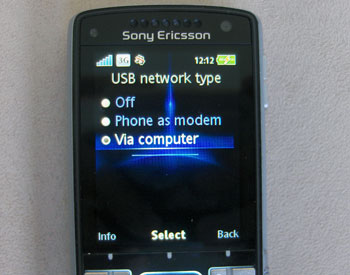
Next go back to Connectivity and then Internet settings where you choose to Allow local connections.
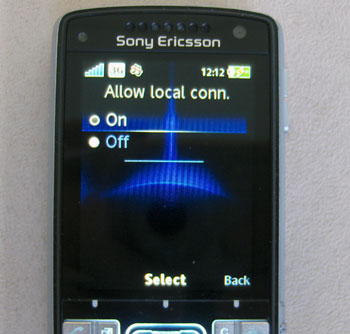
Connect your phone to your PC via the USB cable. Once you’ve done this you should have a new LAN Internet connection on your PC. If you have any doubts about which one it is, you should be able to see the text “Sony Ericsson Device 117 USB Ethernet Emulation NDIS-5” in the right one (at least this is what is shown on my PC with my K850).
- Next press the Configure a home or small office-network in Network connections on your PC.
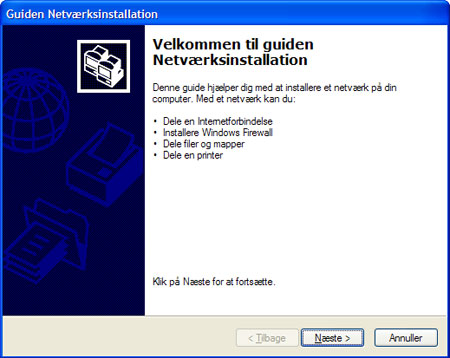
- A guide will now pop up. Press Next, Next, mark the “Ignore network hardware that is not connected”, Next, choose the first option (This computer has a direct connection to the Internet […]) and press Next.
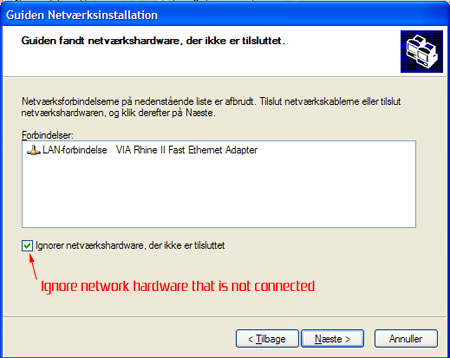
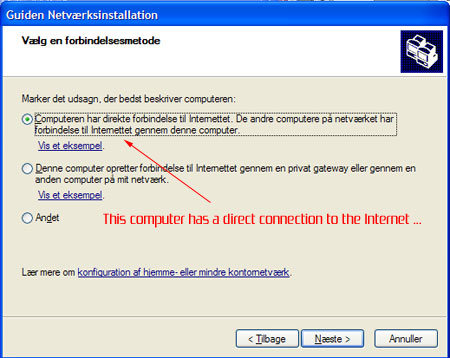
- Now choose your primary Internet connection and press Next.
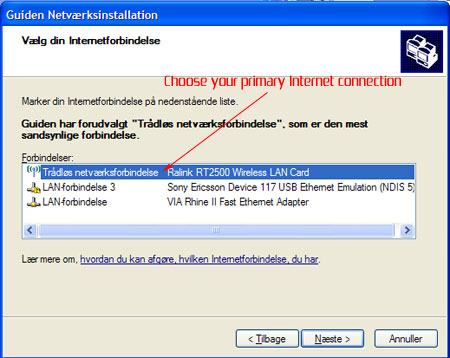
- Next up mark only the LAN connection created by your phone (in my case it’s called LAN-forbindelse 3) – press Next.
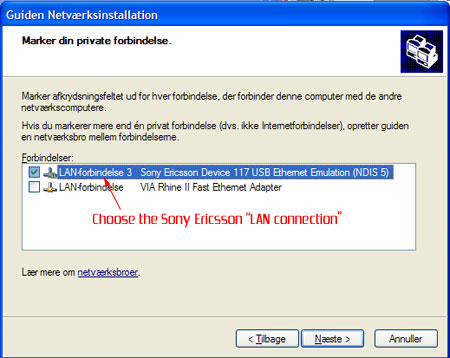
- Again press Next, and now you must type in a name for the network – I’ve called mine for K850.
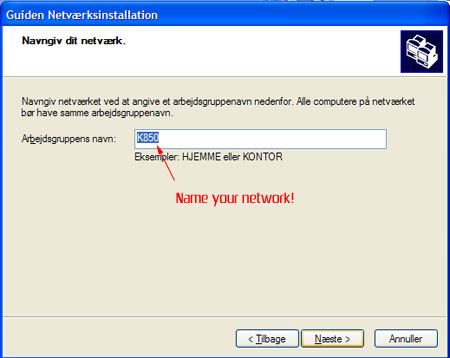
- Now the guide will ask you if you want to enable file sharing – there’s no need for that, so just disable it.
- After you’ve done so, it’ll configure the connections – this may take a few minutes (once it completes, just close the guide).
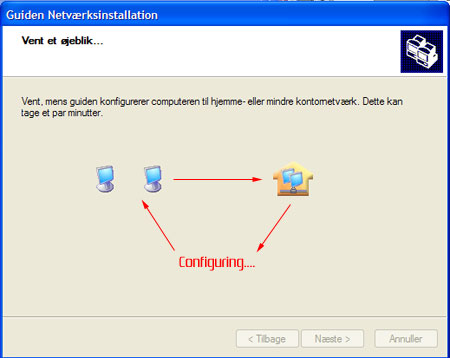
Lastly go back on your phone and go to Menu -> Settings -> Connectivity -> Network sharing -> and change the Workgroup name to the one you said on the computer (in this case K850).

That’s it! Now you can browse the Internet on your A200 mobile phone via your PC’s Internet connection 🙂

Filed under: A200, Networks, Tips & tricks, Web |


thank you very much
working great on my w910
any idea how to make it work on vista?
i’m using w910
Sorry, I don’t use Vista, but I’d assume it works somewhat the same way.
I have tried many different ways but it does not work on Vista. This guide works great with XP but if anyone finds a way with Vista please post it!
Nice work. Just bookmarked ur blog .. nice informations …
Found this great tutorial while researching *what* this feature is. Can someone give a real-world example on why this feature is useful? Not sarcasm, I’m genuinely curious and may benefit from your answers! Thanks!
Well, some might use it when downloading stuff to their phones (only accessible from phone browsers). Other than that it’s pretty much just a gimmick feature.
I see. I guess if someone had a limited MB data package yet wanted to download some stuff to it, that would work. I thought it might be more gimmick, but I also enjoy learning everything this phone can do! Thanks again! Great write-up!
I can truly say the “Phone as modem” saved our family some grief during a recent major ice storm in my city. No electric, phone, cable, etc. for over a week. But we had our laptops, this cell phone, and a car charger for both laptop and phone. It was our window to the world for days. The surfing via the cell was amazingly fast, especially once AT&T got 3G back up and going within a couple of days (long before electric, phone, cable). We could take pictures of damage and post to blogs for our families to see.
can i use this on k810i or k800i??
No, it will not work as I wrote in the tutorial. Only A200 phones (meaning high-end phones announced later than Q2 2007).
Anyone know how to get this to work using bluetooth instead of USB cable?
p.s. USB to my SonyEricsson W910i is working fine with the method described here. thanks
Doing this is called setting up a Bluetooth PAN-network. You should try searching google for something like “sony ericsson bluetooth PAN” 🙂
SE Phones with A100 can now connect with PC Suite 3.107.00 version.
Will this work with A100 also?
No, it still won’t work.
Hi guys,
I’m a owner of k530i and I spent a lot of time trying to get internet from PC (with USB cable).
Unfortunately, without success!
Of coarse, the main idea is to use the bluetooth for such internet connection.
Connection proxy and Device Explorer are installed on the PC. WebViewer java application is installed in the phone.
Have I any chance to get success? Pls, help!
Sorry, that wouldn’t be possible to do with this guide.
If this guide is wrong, is there another way to use desktop internet on k530i via bluetooth (or cable)?
oops… my XP doesn’t show me screens #2 and don’t asks for the second LAN connection (where you are pointing to SE LAN)…
maybe my PC must have a direct IP or smth like this for your howto to work properly???
well, i finally succeded! 😉
1. you have to share your main internet connection (i’ve tried it on dedicated IP, later i’ll try it on LAN internal IP address) on the “advanced” tab of your internet options (check both checkboxes)
2. goto your A200’s ethernet emulation properties (Sony Erisccon device 117 USB Ethernet Emulation) and uncheck all boxes except “client for microsoft networks” and “tcp/ip protocol”
3. nevertheless my XP didn’t show me screens mentioned in your p.4 😦
but now it finally works!!! 😉
tomorrow i’ll try this at work with K750’s USB cable and internal computer’s IP (192.168.xxx.xxx) 😉
I have followed all the steps perfectly with XP SP2 and my k850i. It still tries to load up the phones internet?
I have also noticed that the “Sony Ericsson Device 117 USB” also says “Network cable unplugged” in the Network Connections. Any ideas where I am going wrong?
Hola q tal tengo mi k850 pero hasta ahora no puedo conectar mi pc con mi k850 y usar el internet dmi computador 😦 espero algun manual mas especifico con un Windows XP Sp2 por q no me salen algunas ventanas como sta aqui en las pantallas de amigo q hizo el manual Gracias spero alguna ayuda desde peru
randy_1226@hotmail.com
I’ve followed your guide, but my phone (K850) won’t connect to the internet.
i’m using my office’s internet connection and it has a proxy server. could this be the problem?
if so, how can i change the proxy settings in the phone?
tx..
i’ve been trying different methods for 2 hours now, and none seems to work for my v640i
actually, using ICS(internet connection sharing) is more simple.
my problem is that i already have the internet connection shared to another computer, how do i share it to both, the computer and the phone ?
I am using windows vista
i can see the ethernet connection in my laptop
and enabled it too
but hwn i do some browsing activity on the phone,
i get a ‘connection failed’ error.
please help
how do you do that with vista?
I did it with my w910i successfully
i can surf with the built in surf program but my java programs cannot access the internet with it
i give it permission and i did Internet settings where you choose to Allow local connections in the software itself
any one had same problam knows how to take care of it?
Hey can you tell me how to connect my k530i, I tried and it didnt worh…why??TNX